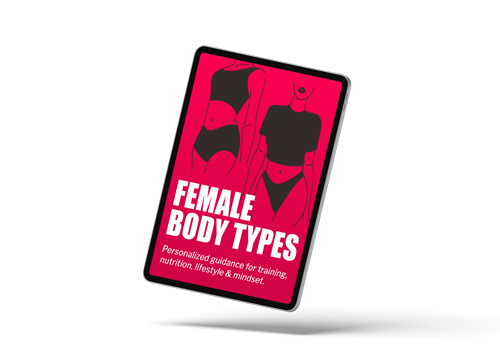MyFitnessPal is an incredibly powerful tool for getting results.
In this video I show you how to set up MyFitnessPal including how to set your calories and macros. I’ve got a few extra tips for you including why you should override the default settings, shutting off negative calorie adjustments, setting additional nutrients and whether you need a premium MyFitnessPal account.
0:00 Introduction
1:31 Creating Your Account
2:30 Negative Calorie Adjustments
3:50 Premium Accounts
4:45 Why Override The Default Settings
6:07 Customizing Calories & Macronutrients
7:52 Setting Plant-Based Calories & Macros
8:30 Additional Nutrients (Fiber & Sugar)
If you like this video you may also want to check out my related blog post that gives you more advice for choosing your calorie level:
How Many Calories Do You Need: Everything You Should Know (including Infographic)